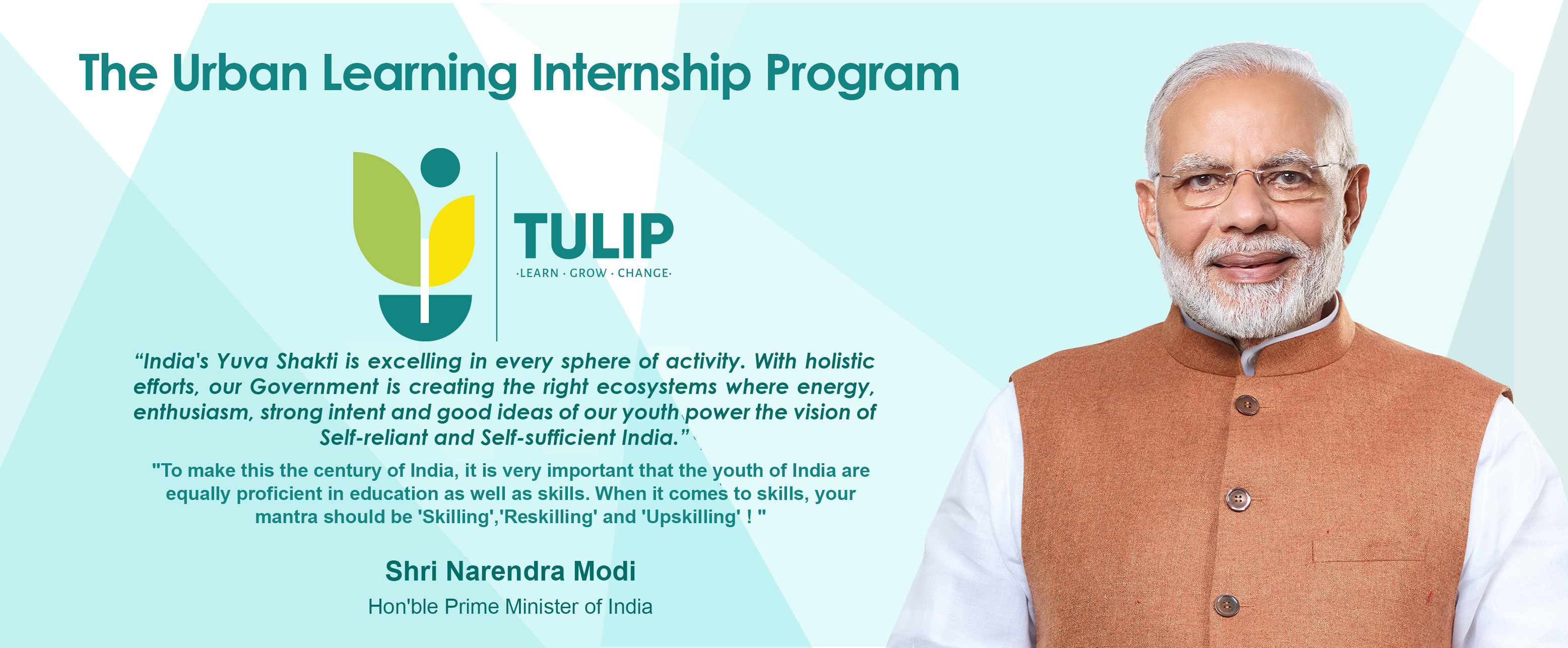






The TULIP platform is a dedicated window to internship opportunities in Urban Local Bodies/smart cities. The platform will aggregate opportunities from across India for graduates on a single platform and allow them to apply for internships in the domain of urban governance.
Click on Register Icon on Tulip Dashboard, then click on ULB/Smart City registration. Fill in the requisite details and submit.
The account will be verified in two steps: 1) An activation link will be sent to registered email id. 2) Respective state will approve the login details of user.
No, both verifications (as mentioned in Q-3) are mandatory to activate account.
: Yes, it can be updated through “Profile” section.
It is advisable that ULB/Smart City may post requirement of interns as per respective city need. An indicative list of internship profiles is mentioned in TULIP handbook which may be used for reference.
“P” indicates posted intern requirements “O” indicates ongoing internships; “C” indicates completed internships.
Yes, there is an option to add an additional admin user, click “Admin Management” and then click on “Add admin”.
Click on the “Admin management and then click “Department Management” to add ULB departments.
The ULB/ Smart City can choose any of the following mode of internships a) Full Time Internship b) Part Time Internship c) Virtual Internship The option of selection from above internships is given in “Post Internship” section under “Internship Type” tab
Yes, the portal allows flexibility to add multiple qualifications under one internship.
Under post internship, select the “synopsis” option. The applicant will submit synopsis as per the prescribed format from his/her login which can be viewed under internship management. The prescribed format is also available in “Important Download” section.
On the dashboard page, click the internship ID to view details.
On the dashboard page, click the internship ID to view details
It will be visible in “Internship Management” under “Pending Application” tab.
The shortlisting of applicants would be done at sole discretion of ULB / Smart City.
: ULB / Smart city can conduct interview telephonically, via online platforms or a candidate can visit office personally. The preferred method will be via online mode for which ULB/ Smart city can use any online platform available to them.
The offer letter can be issued as per the direction of ULB/Smart City to shortlisted candidates. The letter is autogenerated in a standard format by system and is available in pdf format.
On the successful completion of internship, the certificate is autogenerated for the intern as per the direction of ULB/ Smart City.
Under “Important Download section”, please refer TULIP handbook and brochure.
In case of any technical query please write to internshipsupport@aicte-india.org
In case of any technical query please write to internshipsupport@aicte-india.org
: In case of any TULIP program process related query write to tulip-support-mohua@gov.in.
:The ULBs / Smart Cities should use officially designated email-ids to register an account. However, if an account is created using personal email- id, in that case please follow the procedure to get “transfer account” to another E-mail Id: In profile section, select the tab “transfer account”, fill in the details of new e-mail ID. Once account is transferred, your earlier associated email-id account will be relieved.